Mastering Autodesk Revit Architecture – With full practical project design and detailing – Douglas Sinkololwe
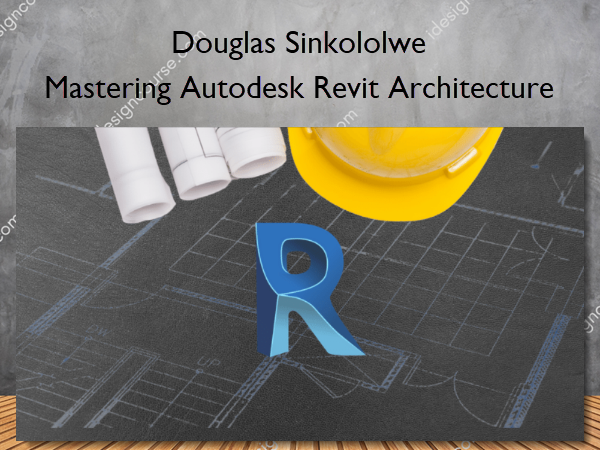
Mastering Autodesk Revit Architecture – With full practical project design and detailing Information
Mastering Autodesk Revit Architecture is designed to provide participants with comprehensive knowledge and practical skills in using Autodesk Revit software for architectural design.
Autodesk Revit is a Building Information Modelling (BIM) software for Architects Engineers and designers. In this course, you will easily learn how to use the software in a step-by-step approach and also have a feel on how to use Revit software on a practical project from modeling to detailing and finally production of construction documents.
This course is aimed at cutting off the steep learning curve in Revit software usage.
What You’ll Learn In Mastering Autodesk Revit Architecture?
- House Project A-1- Importing AutoCAD Floor Plan in Revit for house Modelling
- House Project- A-2- Creation of Grids, Levels and Modeling of walls for the House
- House Project A-3- Modelling the doors and windows with type Mark parameters
- House Project A-4 Modelling the floor for the House
- House Project A-5- House Foundation Walls
- House project A-6- Continuous and pad Foundations
- House project A-7- Site and topography
- House project- A-8 -Wall openings
- House project A-9- Walkway and drive way
- House project A-10 Roof modelling and editing
- House project A-11- Steps and carpot ramp
- House project A-12- Column stone clading and caping
- House project A-13- Exterior wall design features
- House project A-14- Railings
- House project A-15- Materials and Textures
- House project A-16- Rooms and Components
- Chapter 1- Revit Launch screen
- House project A-17- Annotation and detailing of Floor and Roof plans
- House project A-18- Anotation and detailing of Elevations and Foundation plans
- House project A-19- creating ceilings
- House project A-20- Detailing Building sections
- House project A-21- Door and Window Schedules
- House project A-22- 3Ds and perspectives
- House project A-23- Create, customize sheets and place views
- House project A-23- Exporting sheets to AutoCAD and PDF
- Chapter 2- Revit Interface
- Chapter 3- Levels and grids
- Chapter 4- Creating and editing regular walls, sweeps and reviews
- Chapter 5- Curtain walls
- Chapter 6-Modelling roofs
- Chapter 7- Creating and editing floors
- Chapter 8- Loading and placing doors windows and componets
- Chapter 9- Stairs railings and ramps
- Chapter 10- How to model columns and foundations
- Chapter 11- Revit tools
- Chapter 12- Graphics and visibility settings
- Chapter 13- Revit materials
- Chapter 14- Ceilings
- Chapter 15- model in place components
- Chapter 16- Site modeling and editing
- Chapter 17- Anotation and detailing tools
- Chapter 18- Construction documents views sheets and plotting
- Chapter 19- Schedules and quantities
Comments
Post a Comment