Adobe Photoshop CC Essentials | Photoshop Retouching – Chris Parker
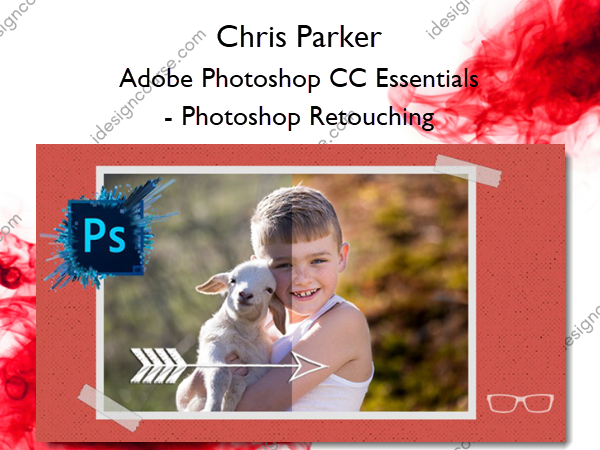
Adobe Photoshop CC Essentials | Photoshop Retouching Information
This Adobe Photoshop masterclass will teach you Photoshop retouching + photo editing. Bonus: 7 Photoshop courses in 1.
Hello!
My name is Chris Parker and I’m a photographer and graphic designer that has been using Photoshop professionally since 1991. Yes, I’m that old. But, that just means I have a lot of pro experience to share with you.
I’ve also been teaching other creative artists on how to use Photoshop for the last 10+ years.
This course includes 7 Photoshop courses in 1! Learn Photoshop retouching, image editing, portrait editing, portrait retouching, RAW retouching, JPG retouching, photo editing, special effects and more.
Here’s what you’ll learn
- Discover how to edit and retouch your photos, like a pro, with Photoshop
- 37+ hours of Photoshop tutorials (recorded at 1080HD) already included - for both beginners and advanced users!
- Photoshop - Learn how to edit like a pro. You'll learn how to use ALL retouching tools for awesome photos.
- Photoshop Layers - learn how to use layers and take your creativity to the next level
- Pro tips for a fast productive workflow
- How to use Adjustment Layers & Masks to edit like a pro and be more creative
- Adobe Camera Raw - everything you need to know to edit your photos like a pro
- How to be more productive - a must for a fast and productive workflow
- Photoshop basics - a solid foundation for your journey with Photoshop CC
- How to use Adobe Bridge to organize and streamline your workflow
- Understand the fundamentals of Photoshop
- Understanding color in Photoshop - a must for a fast and productive workflow
- How to add Photoshop Layer Styles to add that extra touch of creativity
- Learn about Blending Modes and how to use them to take your creativity to the next level
- How to create vectors in Photoshop
- Learn how to Clone + Heal to master retouching
- Learn how to crop, straighten and adjust for perspective
- Learn how to convert your images to B&W like a true artist
- Learn all about Photoshop filters, how to use and apply
- Learn how to make your own Photoshop actions
- Learn how to use 2 pro Photoshop editing tools; Curves & Levels.
- Learn all about Photoshop brushes to help you master your editing. Plus, creative techniques too.
- Learn all about how to use Typography with Photoshop
- Learn how to make Selections to fine-tune your editing and retouching
Who is this course for?
- Beginners to Adobe Photoshop CC
- Photographers of all levels
- Designers of all levels
- Anyone who wants to learn the essentials of Photoshop
- Anyone that wants to discover how to retouch photos with Photoshop
About Author
 30 years experience as a pro photographer. Teaching photography, Photoshop, Lightroom, and GIMP.
30 years experience as a pro photographer. Teaching photography, Photoshop, Lightroom, and GIMP.
I've photographed thousands of portrait sessions and 500+ weddings in the last 30 years. I'm also a graphic designer and a lifelong user of Photoshop (since 1991) and Lightroom (since 2007).
Helping photographers achieve their creative vision since 2010.
More courses from the same author: Chris Parker
Salepage: Adobe Photoshop CC Essentials | Photoshop Retouching – Chris Parker https://www.idesigncourse.com/product/adobe-photoshop-cc-essentials-photoshop-retouching/?feed_id=5313&_unique_id=6583dea7f3f58&iDesign%20Course
Comments
Post a Comment